
Higher Education LMSs
Higher education Learning Management Systems (LMSs) cater to specific needs of the higher education industry. Colleges and universities use LMSs to …
Read More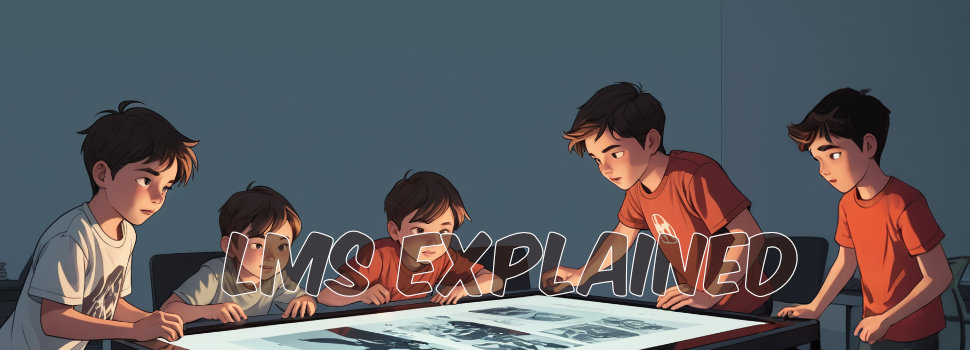
The acronym LMS stands for Learning Management System. An LMS is a piece of software that enables creating, managing, delivering, and monitoring learning experiences. A learning experience is any experience (an interaction, course, program) you learn from.
Creating learning experiences may involve developing new study programs, courses, or content. All LMSs provide basic tools to create and organize study programs and courses. Content may be uploaded or authored with the tools provided by the LMS. Most LMSs support uploading common files such as:
Although most LMSs provide basic content authoring tools such as rich text editors and quiz makers, they aren’t intended for content authoring. Instead, they are designed to host content made elsewhere. Learning Content Management Systems (LCMS), on the other hand, are designed for authoring, managing, and publishing new content.
The management aspect of the LMS involves managing users, content, and the system. An LMS is used by many types of users including administrators, managers, teachers, and learners. Administrators are tasked with managing other users, content, and the system. This usually involves adding and removing users, assigning content and roles to users, and handling day-to-day maintenance of the system. Managers take care of some administrative tasks at the course level or study program level. Teachers are tasked with many things related to teaching, evaluating, and monitoring learners.
Delivering learning experiences to learners is the central function of the LMS. How you go about doing that depends on the needs of your organization. Most universities, schools, and companies are interested in serving their content to a restricted audience. They often require a login mechanism to restrict access to their LMSs. If your business is selling paid courses, you may also need a payment processing system. If you are a non-governmental organization serving a large community, you may require provisions to handle many concurrent users.
The way your audience interacts with your LMS is also a major concern. For example, younger learners tend to use mobile phones as their primary devices. Such an audience would require an LMS with a touch-friendly responsive interface. Organizations that cater to special needs students may need additional features. A good LMS should be able to handle any of these challenging and complex delivery requirements.
Being able to track and monitor the progress of learners in real-time is a main advantage offered by an LMS. Most modern LMSs can measure performance metrics such as:
When you can track your learners, you are better equipped to handle their learning needs. LMSs also provide real-time alerts and notifications on upcoming lectures, events, webinars, and submission deadlines.
The hallmark features of proprietary LMSs include closed-source software and licensing fees. Access to these LMSs normally requires an annual fee. Additional features and services such as custom software and backups can run up your bill further. If you are planning to use a proprietary system, it is important to have a clear idea about what is included with the basic subscription model.
Ease of deployment and readily available technical support are some advantages of proprietary LMSs. However, since the system is closed-source, users have to trust the vendor’s ability to maintain and manage the platform. These include bug fixes and handling of security issues.
Most proprietary LMS vendors provide a time-restricted trial version of their LMSs for free.
Open-source LMSs, on the other hand, do not require you to pay a licensing fee. The source code of the LMS software is also available to users for free.
Open-source LMSs tend to be more customizable and cost-effective. If your organization requires a long-term bespoke learning management solution, open-source might be the way to go.
Another distinct advantage of the open-source ecosystem is the amount of free support available online. These include free tutorials, videos, and discussion forums where a large number of users and developers discuss their LMS-related issues. This community support is a major strength in the open-source world.
Studies also show open-source development process is much faster at fixing bugs and handling security issues.
A privately hosted (self-hosted) LMS is a web application deployed in your own organization’s infrastructure. It could be an open-source LMS or a licensed product.
If you are planning to self-host an LMS, you should have the necessary infrastructure within your organization. This includes your own servers and a team capable of running and maintaining them. Your technical team should also be familiar with the LMS system.
If you decide to go with a licensed self-hosted product, you are required to contact the vendor regarding bug fixes, upgrades, and renewal of the license.
On the other hand, a privately hosted open-source solution allows upgrading the system on your own. The open-source nature of the software also provides additional flexibility to integrate your organization’s software infrastructure with the LMS.
A cloud-based LMS is a web application made available to you by a vendor or a third party. The vendor or the third-party service provider takes care of the hosting and maintenance of the system. The service provider will also handle the installation, basic customizations, application of updates, and monitoring of the server software. The vendor or the third party may also offer free or paid upgrades and backups.
With a cloud-based system, you are unburdened with the hassle of maintaining your server infrastructure. However, such a system lacks the flexibility to take full control of the learning management system.
Most cloud-based offerings come in several tiers. This allows you to pick the right plan based on price, performance, and features. The user has the option to upgrade to higher tiers as the requirements of the organization grow.
In summary, the Learning Management System (LMS) is a multifaceted tool for creating, managing, delivering, and monitoring learning experiences. From content creation with varied tools to user roles and hosting options, aligning these features with organizational goals ensures an effective learning management experience.
Whether choosing proprietary or open-source, privately hosted or cloud-based, careful consideration of trade-offs in cost, customization, and support is crucial. In essence, the LMS journey requires a strategic approach to meet the unique needs and preferences of the organization, facilitating seamless and impactful learning.

Higher education Learning Management Systems (LMSs) cater to specific needs of the higher education industry. Colleges and universities use LMSs to …
Read More
You can test-drive Moodle through various methods, each with its own set of advantages and disadvantages. Recognizing the differences between these …
Read More